안녕하세요, Dote Timer 팀입니다.
최근 일부 사용자분들께서
PC 브라우저에서 타이머가 실행되지 않거나, 로딩 화면에서 멈춰 있는 문제를 겪고 있다는 문의를 주셨습니다.
이 현상은 브라우저에 저장된 로컬 데이터와 관련이 있을 수 있으며,
간단한 조치로 해결이 가능합니다.
자세한 해결 방법은 아래 문서를 참고해주세요.
👉 PC 실행 오류 해결 가이드 보기
문서에 안내된 순서대로 진행하시면 대부분 정상적으로 이용하실 수 있어요.
그래도 문제가 계속된다면, 공식사이트 오른쪽 하단의 채널톡으로 문의 주세요.
사용에 불편을 드려 죄송하며,
더 나은 서비스 경험을 드릴 수 있도록 계속해서 개선해 나가겠습니다.
Hi, this is the Dote Timer Team.
Some users have recently reported that
Dote Timer doesn’t load properly or gets stuck on the loading screen when using a PC browser.
In most cases, this issue is related to local browser data,
and it can be resolved with a few simple steps.
Please refer to the guide below for detailed instructions:
👉 How to Fix PC Browser Loading Issues
Following the steps in the guide should resolve the issue in most cases.
If the problem persists, feel free to contact us via the chat icon (Channel Talk) in the bottom right corner of the official website.
We apologize for the inconvenience,
and we’ll continue working to provide a more stable and reliable experience.

![[업데이트] 2025년 11월 업데이트 logo](https://doti.kr/wp-content/uploads/logo-1-640x400.png)
![[업데이트] 2025년 10월 업데이트 10월 1차 업데이트 내역](https://doti.kr/wp-content/uploads/10월-1차-업데이트-내역-1-640x400.jpg)
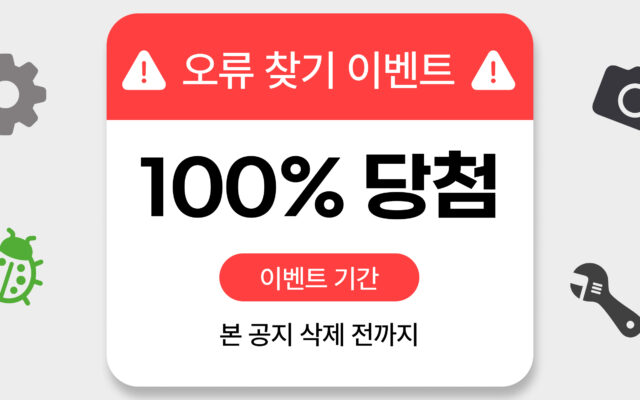
![[업데이트] 2025년 9월 업데이트 9월 업데이트 내역](https://doti.kr/wp-content/uploads/9월-업데이트-내역-640x400.jpg)
![[업데이트] 2025년 8월 2차 업데이트 [업데이트]-2025년-8월-2차-업데이트](https://doti.kr/wp-content/uploads/업데이트-2025년-8월-2차-업데이트-640x400.jpg)
![[업데이트] 2025년 8월 업데이트 7월 2차 업데이트 내역](https://doti.kr/wp-content/uploads/7월-2차-업데이트-내역-640x400.jpg)
![[업데이트] 2025년 7월 업데이트 7월 1차 업데이트 내역](https://doti.kr/wp-content/uploads/7월-1차-업데이트-내역-640x400.jpg)
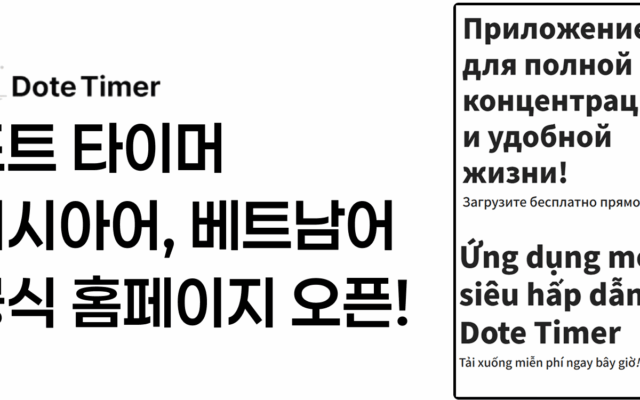
![[업데이트] 2025년 6월 3차 업데이트 qqqwe](https://doti.kr/wp-content/uploads/qqqwe.png)
![[업데이트] 2025년 6월 2 업데이트 Frame 1597880777](https://doti.kr/wp-content/uploads/Frame-1597880777.png)
![[기부] 도트타이머 2025년 5월 기부 내역 화면 캡처 2025-06-11 171238](https://doti.kr/wp-content/uploads/화면-캡처-2025-06-11-171238-640x400.png)
![[공지] 동기화 기능 On/Off 설정 기능 추가 안내 Frame 1597880776](https://doti.kr/wp-content/uploads/Frame-1597880776.png)
![[업데이트 예정] 2025년 5월 26일 도트 타이머에 데이터 동기화 기능이 추가됩니다. Frame 1597880765](https://doti.kr/wp-content/uploads/Frame-1597880765.png)

![[업데이트] 2025년 6월 업데이트 1](https://doti.kr/wp-content/uploads/2024/03/1-540x400.jpg)
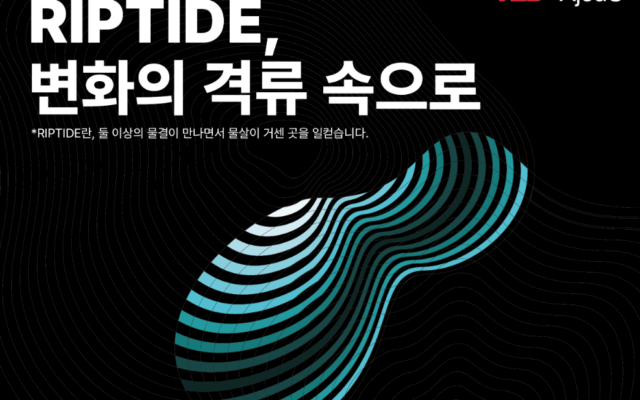
![[모집중] 도트타이머 환급챌린지 01_환급챌린지](https://doti.kr/wp-content/uploads/2024/08/01_환급챌린지-540x400.jpg)
